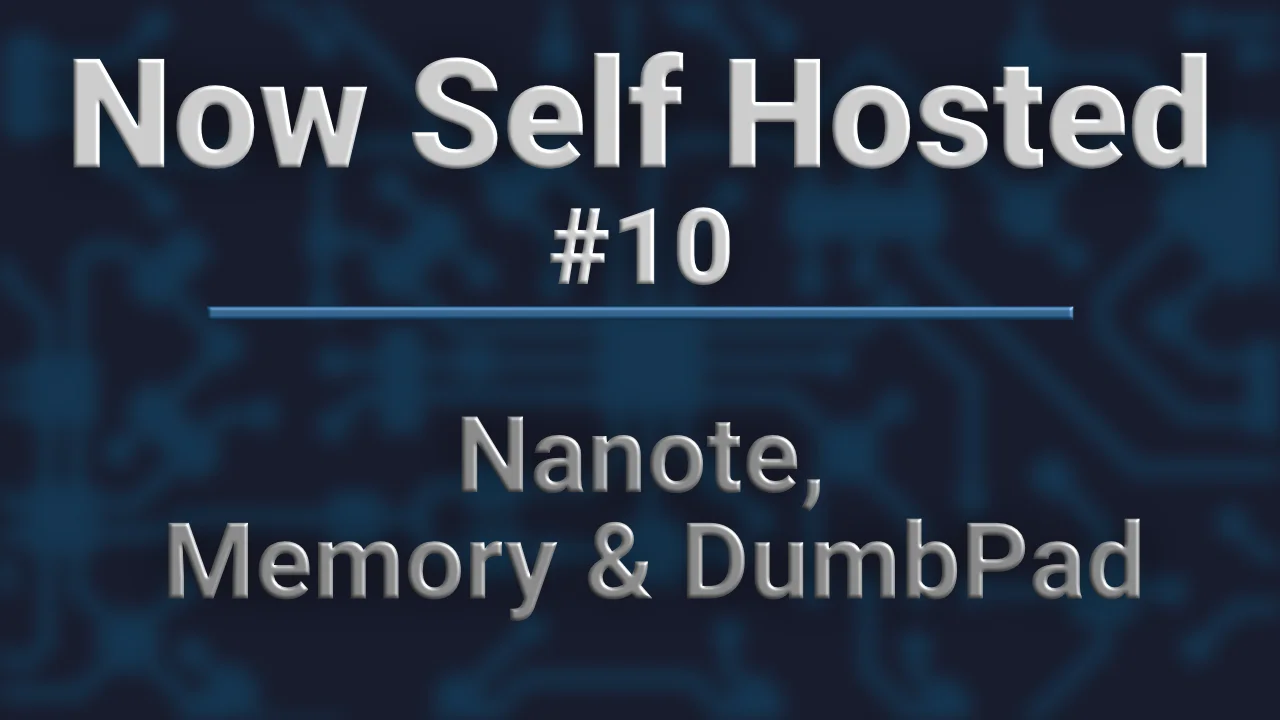Intro
Welcome to the 10th issue of Now Self Hosted, where I take a look at a selection of apps which can be self-hosted. In this issue we will explore: Nanote, Memory and DumbPad, which are recent additions to the available minimal note taking apps.
Nanote - Pre Release
First taking a look at “Nanote”. Which describes itself as:
“A lightweight, self-hosted note-taking application with filesystem-based storage”
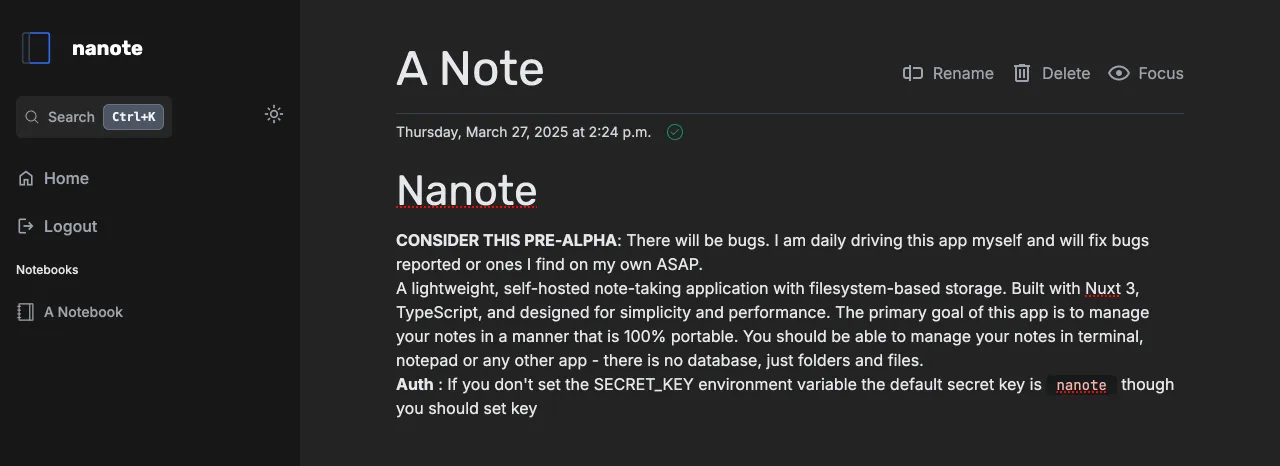
Nanote does not depend on any database and stores your notes directly on the file system using markdown. This is a nice change as a lot of note taking apps depend on a database (even my own app Note Mark at the time of writing), this should make migration very easy.
Getting it setup was very easy, a pre built Docker image was available and required little configuration, since all settings are shown in the example.
During my testing I found the app to be very responsive when navigating around. It has no form of user accounts, using just a secret to gain access to the app.
When editing a note; markdown controls appear at the left on a nice drop-down. It almost feels the same as using the WordPress Gutenberg editor, but for markdown. I really enjoyed using it, although I personally prefer using a vim like editor.
I would consider the app great for a user that wants as little features as possible whilst maintaining a functional app.
It’s definitely a project to keep on the radar, since it’s currently in very early stages of development.
Memory - Pre Release
The next app “Memory” is also an app that describes itself as being suited for “minimalism and efficiency”.
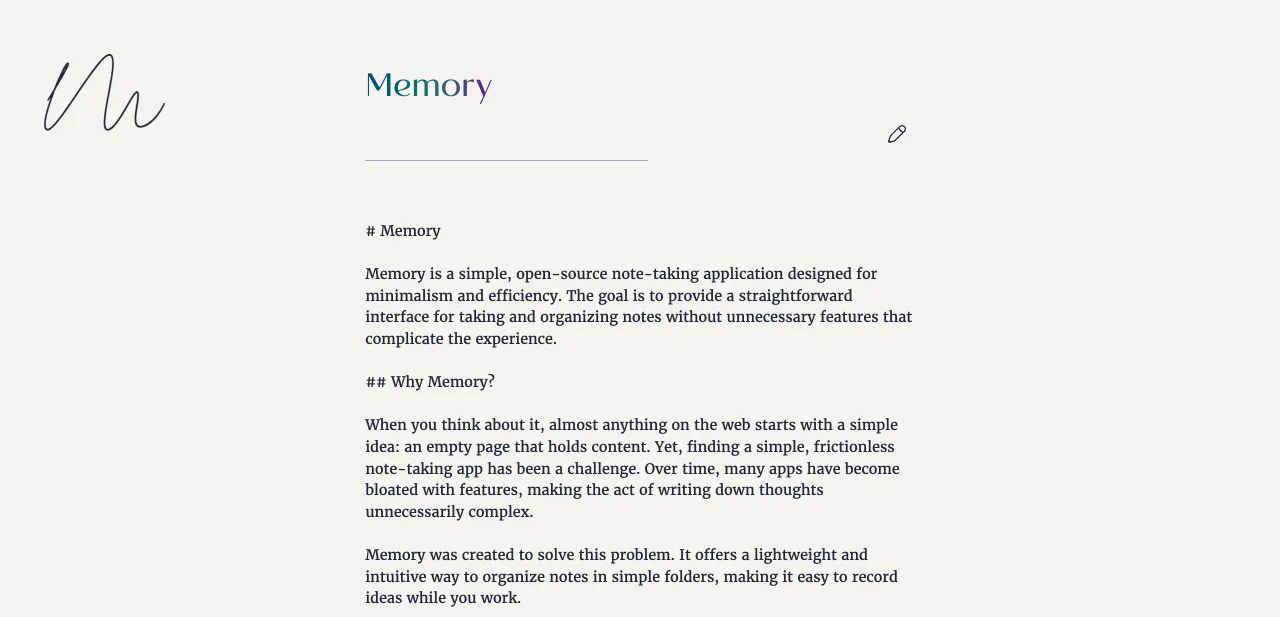
Before I continue with the review, I would like to say a word of warning to anyone who wants to deploy this. It is currently not setup to run as a full production server, so it is insecure for hosting at the moment.
Now back to to the review.
This is another app that is early in development. I tried to launch it using their provided Dockerfile although I could not access it. Since I have experience developing with the “Flask” framework and Python, I decided to take a look at the code. Using the below changes I made it accessible from outside of the Docker container.
|
|
It has a very blank interface, although that is done by design as pointed out by the author. There are no normal save buttons, instead they have opted to require using keyboard shortcuts to create notes and perform tasks like saving. It did not seem to render the markdown that I pasted in, so I assume it is a rich-text editor as you can make the font bold or italic by using a relevant key-press.
As you can see from the screenshot, there is not much of an interface when viewing a note. If I were to daily drive this; I don’t think I would get on with it. There is no way to switch between notes easily, since you have the press the home button (that weird pen squiggle on the top left) to navigate to the list of notes.
At it’s current stage of development I cannot recommend it. However, if you want a really minimal note editor, it may be worth keeping up with the development. I also don’t know why there are no warning for the fact it is not suitable for production yet.
DumbPad - Stable
Now on to “DumbPad”. I got asked by the author to have a look at their app in the last issue of Now Self Hosted. They have many minimal apps to choose from, which I will be making a special issue featuring all of them later. “DumbPad” is another minimal markdown note taking app.
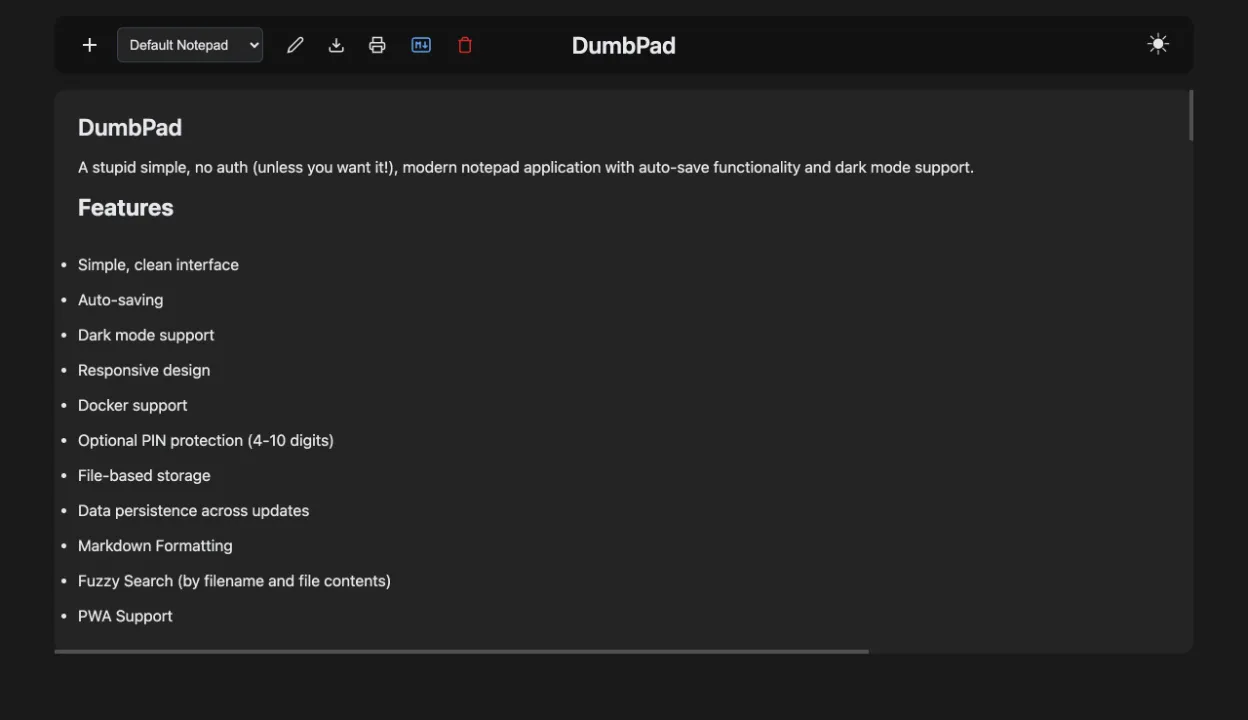
Getting DumbPad running was simple, using the provided Docker image and example compose file. The example listed defaults for all the configurations and showed what needed to be set, For my setup I only needed to change the BASE_URL.
Looking at the provided information for the app’s technical details, it seems that all data is stored in the file-system; with the notes just being stored at text files. This should make it simple to migrate your notes into it.
The app has a very nice interface, it has no notebook/folder support, although that is done by design. There is also no user accounts, opting for a optional pin based authentication for protection. When editing the note it has autosave although lacks any markdown buttons to insert common markdown tags, although not a problem for me. It does however feature a useful print button, which I don’t generally see in the minimal note taking apps. The print feature opens a dedicated print view of the note, so you don’t end up with the app interface in your print.
There is one problem I have encountered with the styling. When in dark-mode the browser scrollbars remain in light-mode. This is a fairly simple fix, that I will make an issue report for (if I forget this is the css rule: color-scheme: dark).
If I wanted a quick scratchpad to make notes I think I would choose this. It is fast and has a clean interface; that has all the necessary buttons for mobile navigation. I also like the dedicated print view.
Thanks For Reading
I hope you enjoyed reading this issue of Now Self Hosted.
Thanks for reading and don’t forget to come back here again for the next issue of Now Self Hosted.
This post was not endorsed or sponsored by any of the mentioned parties. My views are my own.
Testing
All apps unless otherwise stated are run on:
- Raspberry Pi 4
- 4GB RAM
- 256GB SATA M.2 SSD
- Debian 12
All apps are tested from a MacBook Pro M2 Max 32GB with a chromium based browser.