Intro
Welcome to the 2nd issue of Now Self Hosted, I will be reviewing Pi-hole, dashdot, filebrowser and wbo.
Dashdot
First we will explore dashdot. I found the app when looking for a simple solution for monitoring my servers. It describes itself as:
A modern server dashboard, running on the latest tech, designed with glassmorphism in mind

While it looks absolutely stunning to look at. It lacks one major feature that I need, which is to have the ability to view accumulated metrics over a duration. For some users this might not be needed; so this app will be perfect. It has the following widgets that can be toggled on and off in the config:
- System Info
- CPU
- Disk Usage
- Ram Usage
- Network Usage
- GPU, although not in Docker
As it’s such a small app it runs really fast. The graphs update causing no lag on the interface. It did however have trouble with displaying what brand my ram was, but that is very minor. Everything else was displayed accurately.
It has some other very useful features: It has an API which means you could write a custom program to take the metrics gathered and store on a different system. It also integrates with Homarr, which is a dashboard app, although I haven’t tried this feature out since I run Web Portal (my own app), I’m sure it will be very useful for people running Homarr.
Now for the one major problem I have with this app, or more accurately the documentation. It’s Docker deployment section instructs you to use the --privileged flag with Docker and further more mounts the WHOLE filesystem into the container.
The deployment example from their site:
|
|
Mounting the whole root file system to a container is not a good idea, even if it is read-only. I think even when running this app locally on your network, you shouldn’t be doing this. Luckily in their Q&A section it tells you how to configure it without this requirement. I feel like this should of been the default tutorial. For the --privileged flag, I found the app still functions. Although this might vary depending on your system.
Although I haven’t got this app deployed on my home-lab permanently, it has a very nice interface for those who don’t mind about security as much. It was also very easy to setup without mounting the whole root filesystem.
File Browser
I found File Browser while exploring the extensions list of Open Media Vault. While I didn’t deploy it on my NAS, I have been running it on a different system.
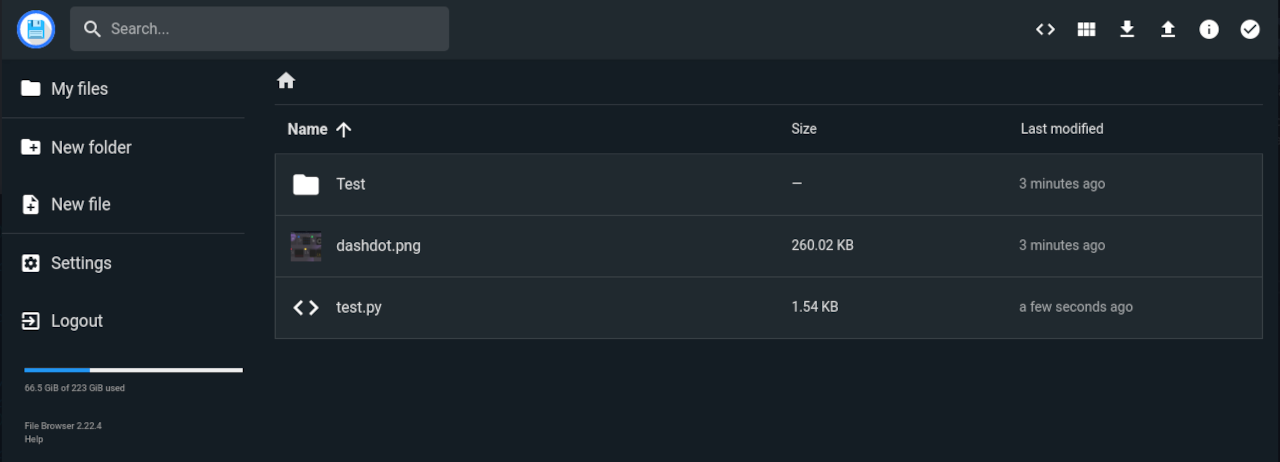
During my testing I found it quite a capable system for deploying a web interface for your NAS. I would say it has more of a mobile interface, not that; that’s a bad thing, It has very clear icons and text leading to a very clean and organised interface.
I also found the the app very fast to use (maybe because it’s built with Go & Vue). It also has lots of configuration options and even a admin CLI for faster management, since it supports multi-users. After examining the Docker image size, it is also quite minimal. Which is very good.
Now onto a feature that I didn’t know I was looking for, which was: previewing images and basic text editing. Which luckily for us is built-in. After uploading a sample python script I also found it does syntax highlighting, which is very nice. The image preview also works very well, even offering to load the selected image at a lower quality.
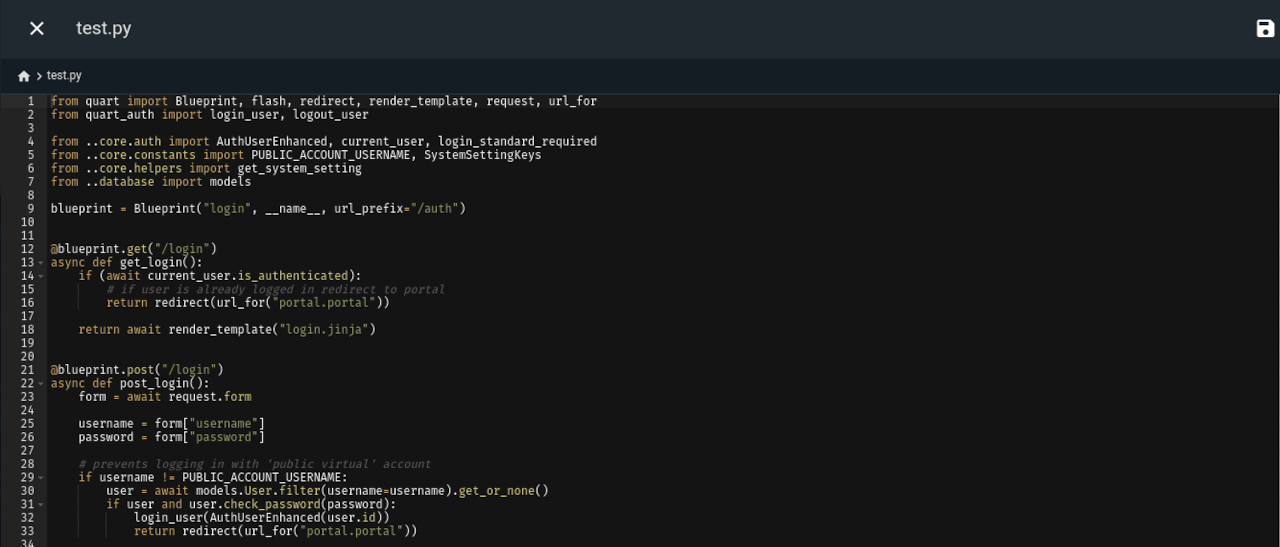
After testing this out. I will definitely be deploying it on my Open Media Vault NAS, making it easier to upload files from my phone.
WBO
WBO is an online collaborative whiteboard. I deployed it fairly recently, after wanting something that I can write on which multiple people can view at once. This app can do just that.
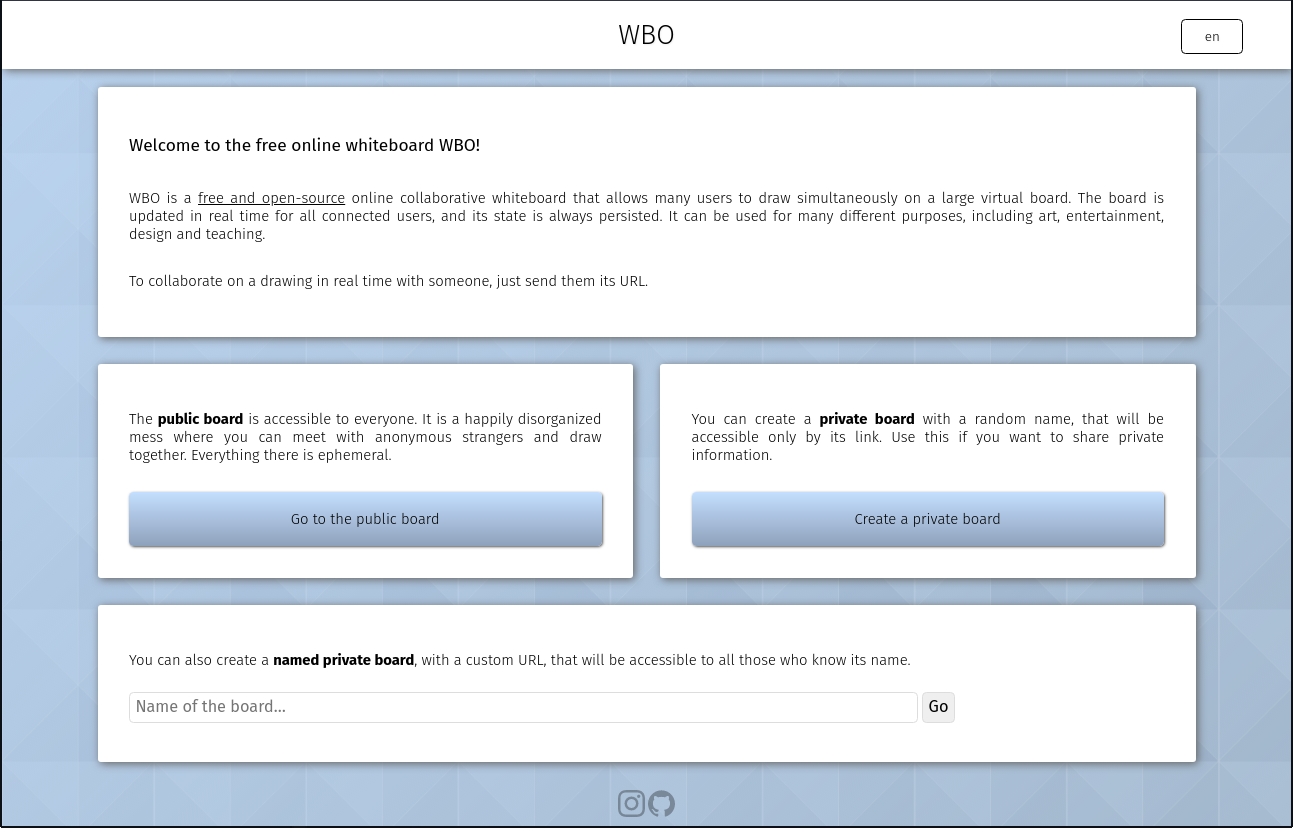
You have the option of making private whiteboards, which you can share with other people via a link. Or you can use the public whiteboard, which anyone can access from the homepage. As this service runs in a private environment I only find myself using the public whiteboard.
It has lots of tools, and even gives you the freedom to change the pen color to anything, using a color picker. The one feature I wanted was the ability to use my apple pencil to write and draw quickly, which worked very well when I tested it. This was quite surprising as many other apps have very poor support, from implementing strange JavaScript no doubt.
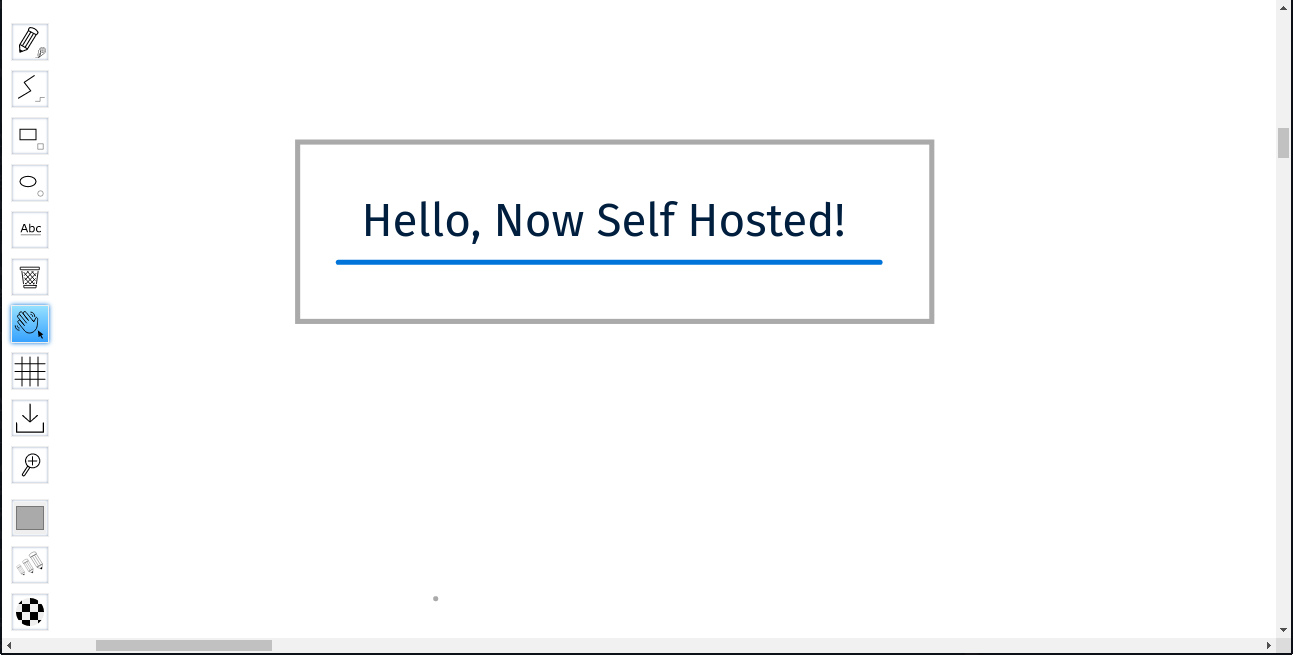
Sadly the one feature this app is missing; is a dark theme or even customising page color. Despite not having the ability to customize the background, it is a very good app. Which will stay running on my server.
Pi-hole
Pi-hole describes itself as:
A black hole for Internet advertisements
It’s probably something most readers have heard of, however I have still included it as I find it very useful; not only for blocking dodgy domains, but to easily maintain my DNS records for my home-lab.
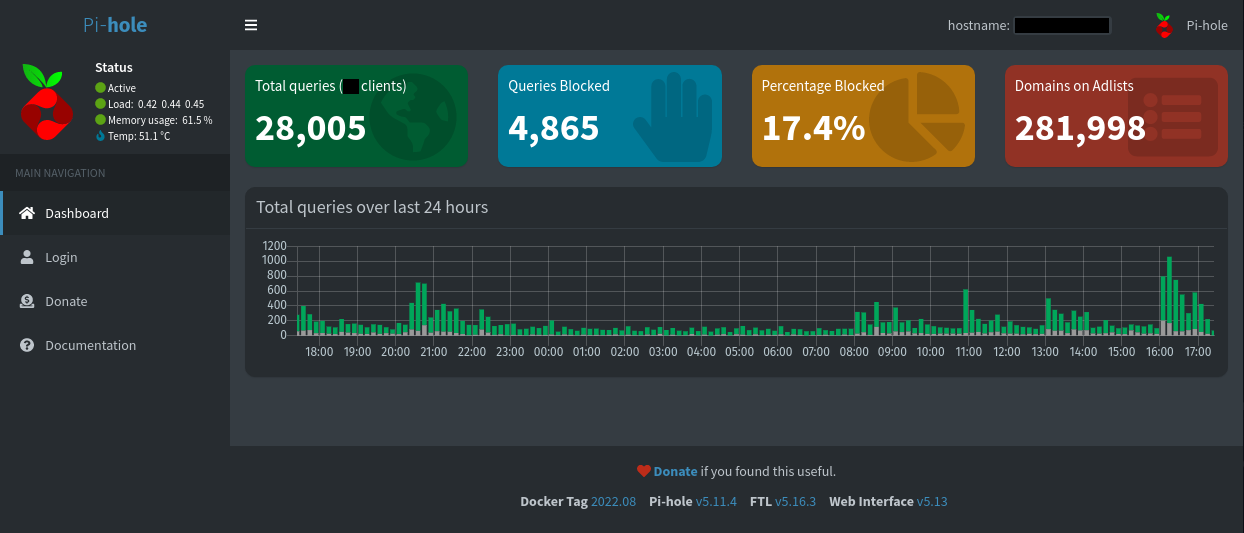
Pi-hole is actually several services put together; the main component being what they call FTLDNS, which is built from dnsmasq. So we should expect similar DNS lookup time speed to that.
What I mainly like about Pi-hole is the web interface, which is built with PHP. It allows me to quickly update block lists and modify custom DNS/CNAME records.
Having to rely on different ip’s and port numbers is quite a hassle; especially if other people (like family) also use your self-hosted services. So having a self-hosted DNS server is a must. Of course Pi-hole is not needed, there are many more lightweight alternatives if you just need dns (like dnsmasq or unbound). If you are running something like PfSense, using Pi-hole is not really needed, as you can just install pfBlocker-NG; which has the same feature set.
I will be sticking with Pi-hole for the foreseeable future, at least until my own dns ui is finished.
Conclusion
Hope you found this issue of Now Self Hosted useful. While waiting for the next issue, checkout some of my other posts. Thanks for reading.
This post was not endorsed or sponsored by any of the mentioned parties. My views are my own.
Links
- Dashdot: github.com/MauriceNino/dashdot
- File Browser: github.com/filebrowser/filebrowser
- WBO: github.com/lovasoa/whitebophir
- Pi-hole: github.com/pi-hole/pi-hole

