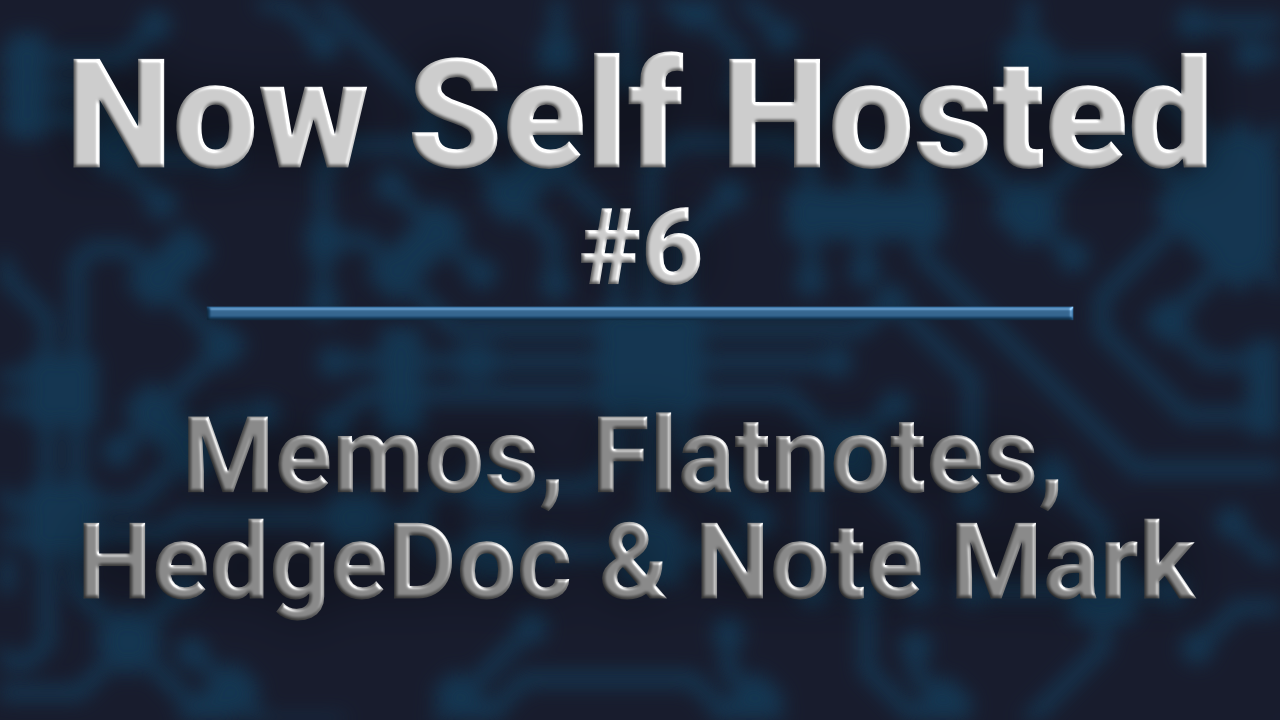Intro
Welcome to the 6th issue of Now Self Hosted, where I take a look at a selection of apps which can be self hosted. In this issue I will be exploring a few markdown based note taking web apps, these are: memos, flatnotes, HedgeDoc and my own notes app called Note Mark. Ensure you keeping reading to the end for some other news.
memos - V0.18.0
The first notes app we will take a look app is called “memos”. It takes a more social media like feed approach to storing your notes.
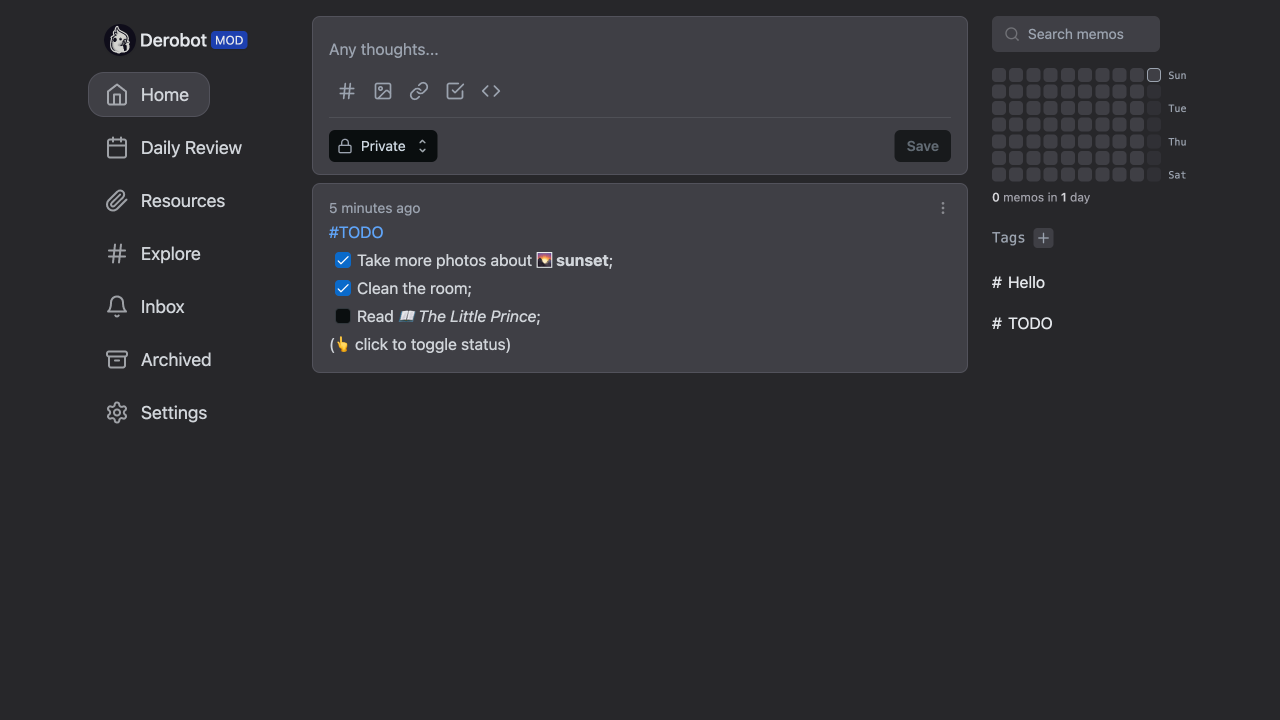
Each “memo” contains the content, any tags and resources (uploaded assets). Because this app uses a constant feed; the only way of organising is through the tags and by linking to other notes or by searching. So this app may be more suited for those wanting a solution for noting down quick thoughts and not someone who wants to document in detail.
Moving on to the backend. It requires a database, which is used to store notes and resources, although the storage of resources can be changed to either use local or an S3 endpoint. For handling user authentication you can pick from local or use SSO via Oauth2. I have not had the chance to test any of these features, however it’s nice there are options.
After using it for collaborative note sharing with a small group of people, I can say that this app is not suitable for my use. Although could be very useful for someone who likes to jot down small amounts of text to remind them of something for later, almost like a digitised sticky note.
flatnotes - V3.6.1
The next app is quite minimal. It is database-less and interacts with markdown files directly from a data directory. The UI is very minimal, but well constructed; having all the necessary features and making them easily accessible. It has no concepts of users, although you can protect it via a single username and password. This app lacks folders however you can find your notes in a similar way to “memos”, by tagging and then searching via a search-bar.
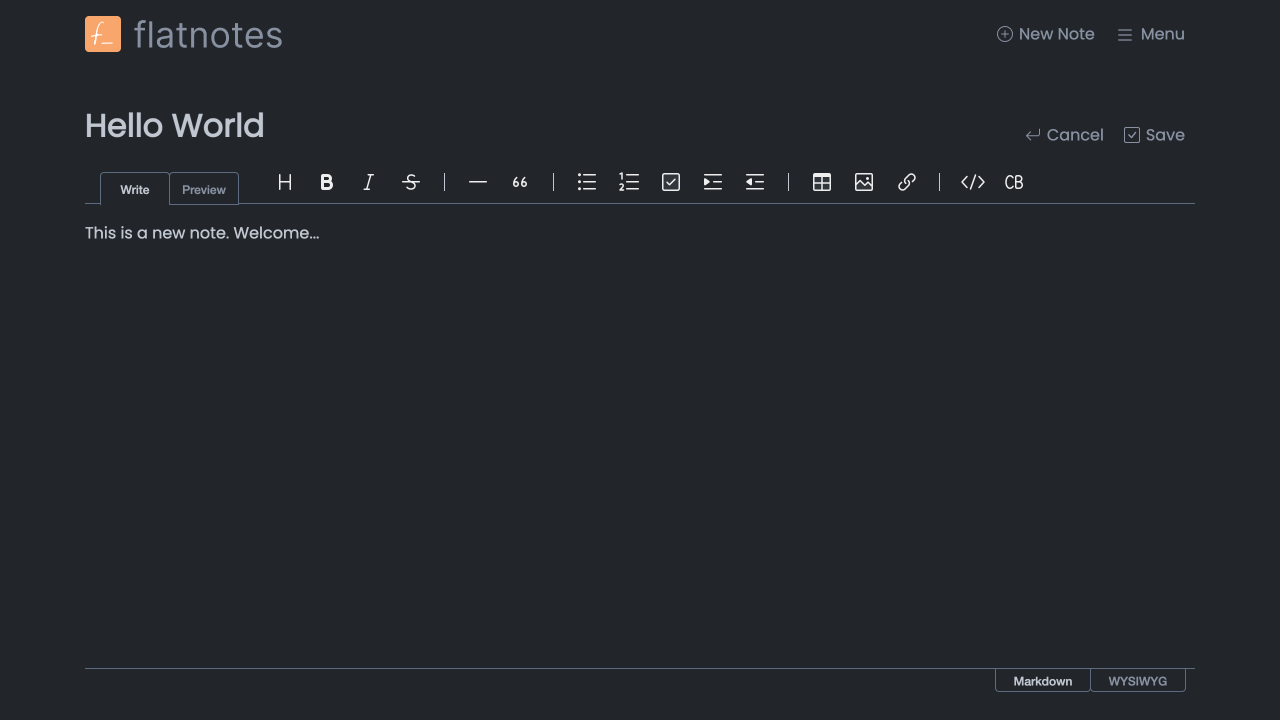
I like the fact that your notes are just stored on disk and can easily be taken out of the program without any need to use an exporter. The app also feels very fast and almost seems like something you could just run on your local machine with some notes synchronised between devices. I find it easier to navigate than “memos” and it has a neater view of your notes.
HedgeDoc - V1.9.9
HedgeDoc is a more feature rich app than those looked at already. It supports live collaboration on a single note with many people, which makes it very handy for shared editing. Every note created has a complete revision history, which is very important with collaborative editing. Like “memos” it also supports uploading custom assets, which makes adding images a breeze.
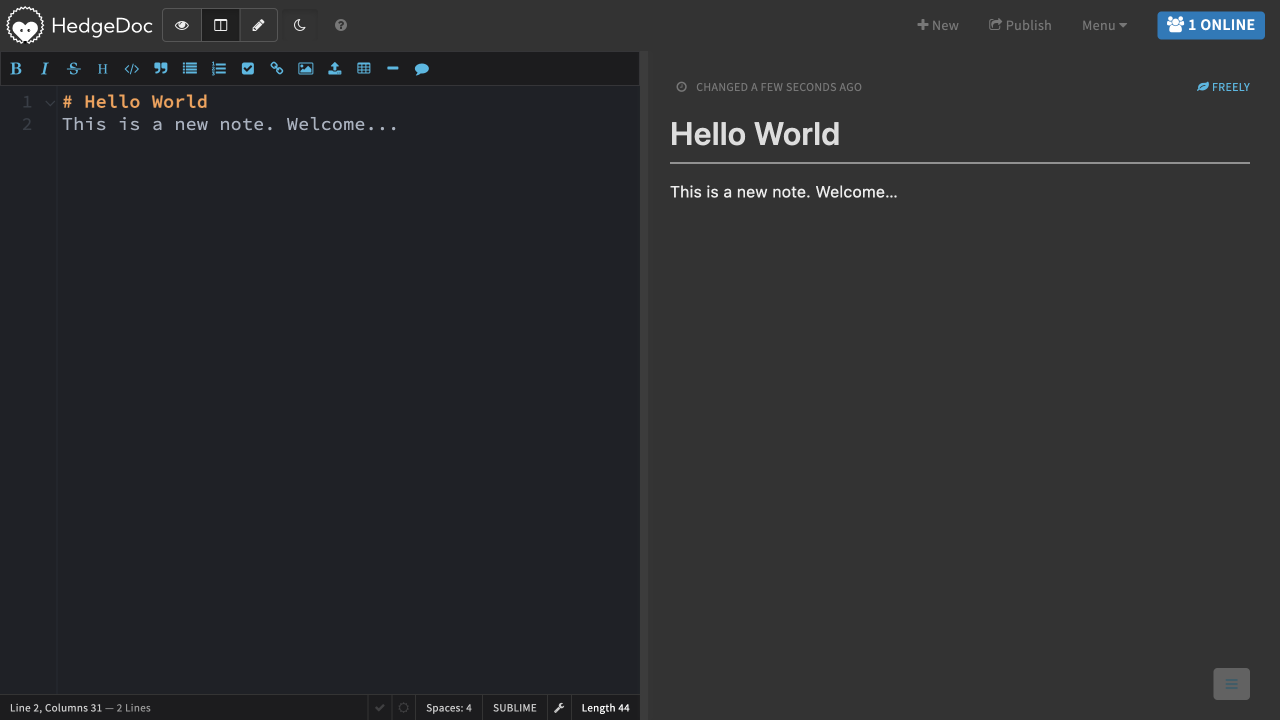
I tried HedgeDoc out whilst needing an app to collaboratively make and edit notes. I found it very performant and editing in a shared environment worked well, even over slower internet connections. Despite this, one missing feature is that you cannot share a collection of notes, instead you must share each one individually using separate links. This makes it very hard for someone to refer to several notes as they would need to reference several links.
To make it a more general notes app I would need it to have more organisational tools, such as folders. The current way of discovering your notes is very poor in my opinion.
However I would recommend this app to anyone who needs a stable way of editing notes collaboratively. At the time of writing they are currently working on V2, so maybe note sharing will be improved.
Note Mark - V0.9.0
Now moving on to the last app to look at. Note Mark, which is an app I have created to suite my needs. I will not be giving my opinion here since it would be pretty biased, so I will just tell you about some of the features it offers.
It is designed to be a minimal but powerful markdown based notes app.
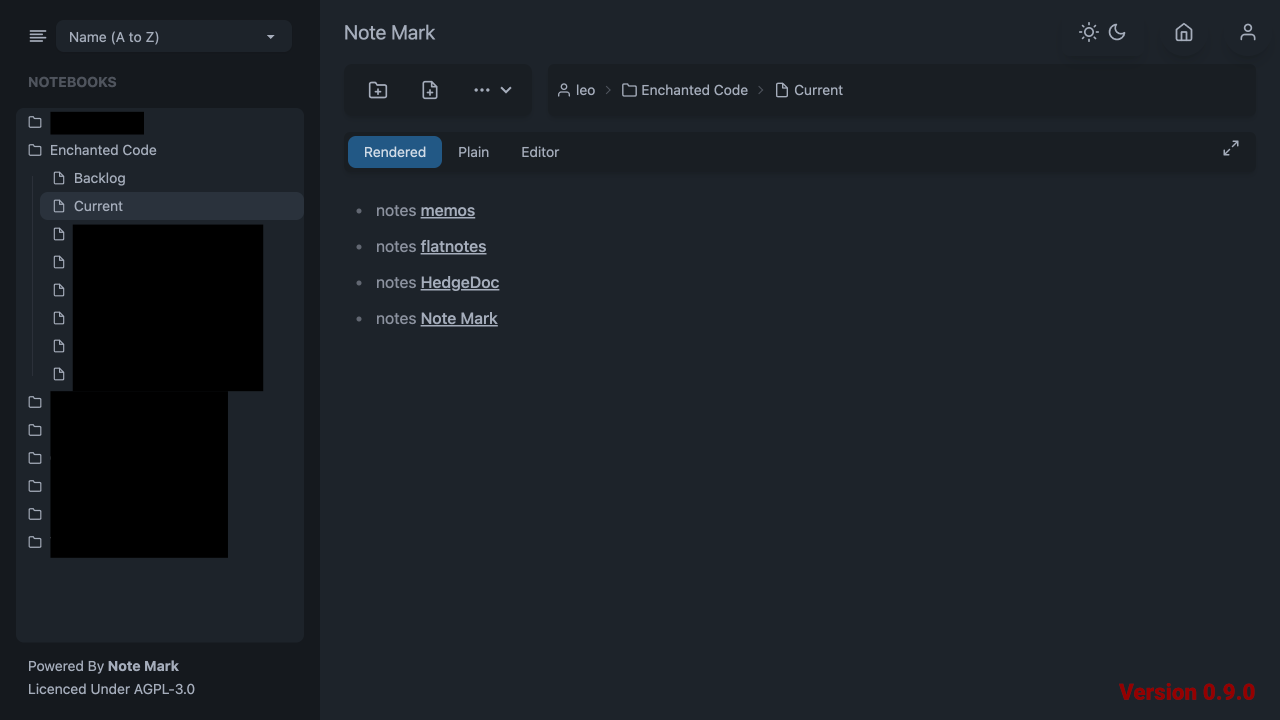
Here is a list for some of the features:
- Markdown (GitHub Flavored Markdown)
- Rendered by lighting fast WASM extension
- Mobile Friendly
- Friendly “Slug” based URLs for cleaner links
- Dark & Light Theme
- Notebook Sharing
- Custom flat-file based storage system (easy to backup and synchronize)
- Multiple views for a note (rendered, plain)
- Editor has shortcuts
- Unified files/folder tree drawer
- Installable as a PWA (will allow for future offline usage)
Here are some of the planned features:
- Asset uploading and management
- Tagging
- Revision history, also stored in a flat-file based format
- Offline viewing
- Bookmarking
- S3 storage option
- Live update streaming
Other News
Some of you may have seen the announcement on the community Discord/Matrix area, however I will write it here for those how have not.
I have made the decision to no longer post announcements relating to my blog or app updates on Discord/Matrix. Instead I have made a separate site at: announcements.enchantedcode.co.uk. I believe this will make it more accessible for everyone and will not exclude those who do not wish to create accounts to receive alerts. To receive automatic alerts you may subscribe to the RSS feed on the site with your preferred app.
Conclusion
I hope you enjoyed reading this issue of Now Self Hosted. During my exploration into note taking apps, I have found very few were quick to use and easy to navigate. I believe all the ones selected in this issue are well built however each have their own specific use case. I would urge you to try them all out, this should be fairly simple since all of them include pre made Docker images. Thanks for reading and don’t forget to come back here again for the next issue of Now Self Hosted.
This post was not endorsed or sponsored by any of the mentioned parties. My views are my own.
Disclaimer: I am the creator of 'Note Mark'.